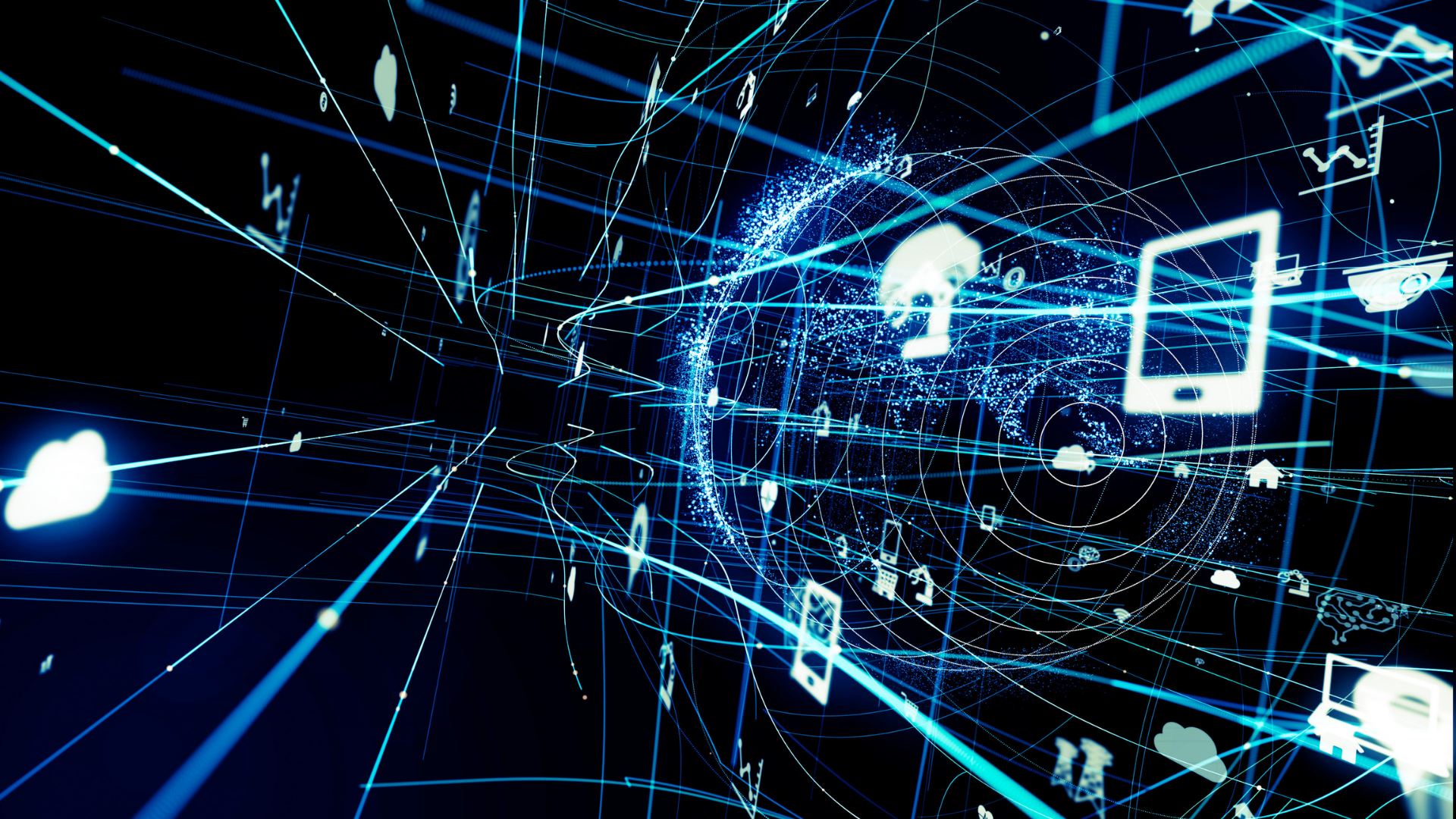Organizations looking to conquer their employee experience challenges need to start by modernizing their digital ecosystems. Easier said than done. Most intranets are a jumbled mess of information silos and inaccurate information, complicated by a cumbersome technical landscape. The primary blame for all of this is lackluster integrations. Poor technical integrations lead to a whole host of problems for businesses, including increased context switching, poor personalization, and a complete miss on the entire point of the digital employee experience - Getting. Work. Done.
What is an integration?
From a technical perspective, integrations are exactly what they sound like, the functionality of different systems and applications intermingled to create a custom experience.
IT integration, or systems integration, is the connection of data, applications, APIs, and devices across your IT organization to be more efficient, productive, and agile. Integration is key when discussing business transformation—fundamental changes in how you conduct business to adapt as the market shifts—as it makes everything in IT work together. Integration not only connects, but it also adds value through the new functionalities provided by connecting different systems’ functions.
Red Hat, What is Integration?
As it relates to the digital workplace, integrations are fundamentally revered for the significant improvements they can offer the employee experience. Done right, integrations extract the key aspects of core systems and synthesize them into a central location, dramatically simplifying the work day for employees. They help employees complete required tasks that span multiple systems, all from the same experience, weaving everything employees need to know and do into the flow of their work and eliminating the mental load of context switching.
Integrations and the intranet; vision vs. reality
It’s a beautiful vision, isn’t it? An intranet that offers easy access to the basic tasks and information employees need most, such as time off balances, payslip details and system approvals, all within a single experience.
Unfortunately, achieving that kind of kind of modern intranet experience is the type of dream that usually dissolves in a haze of mist before you can get to the good part. It’s the kind of unfulfilled expectation that reminds me of the movie Grease (I know, feels like a leap, but let me explain).
Danny Zucko’s vision for his 1948 Ford Convertible, Greased Lightening, is of a gleaming, souped up hot rod in Kandy Red finish, with tons of customizations and embellished bumper-to-bumper with white lightning bolts.
![[asset] greased lightning](https://images.ctfassets.net/z7p73u8c0thn/6EheLMniaQJAtYu6qnNdSM/6943b37d637821b585ddbf4ca33d2700/Greased_Lightning_1.jpg?w=770&h=578&fl=progressive&q=60&fm=jpg&bg=transparent)
The reality of the vehicle, however, was not nearly so awe-inspiring.
The rebuilt car that raced on Thunder Road was undoubtedly improved from its original dilapidated self. It sported a fresh coat of white paint, a new windshield and hubcaps, and even an understated lightning bolt down the side. But they were nominal, surface level aesthetic improvements that fall far short of the dream he envisioned for it.
![[asset] greased lightning](https://images.ctfassets.net/z7p73u8c0thn/34v476V4Fno8GAxILV44l/6575305798e06a09c282db9e16f3917a/RMX-4443-3.jpg?w=600&h=372&fl=progressive&q=60&fm=jpg&bg=transparent)
That’s the disappointing reality most companies face when they attempt to use integrations to modernize their intranet.
The vision they conjure is of a sleek, modern experience where simplicity and ease rule the day. They expect integrations to make it easy to find information, complete tasks in a minimal number of clicks, and enable employees to access everything they need from a central command center so they can complete routine, low-value tasks easily within the flow of high-value work.
It sounds awesome, right? Organization would be crazy not to chase that dream.
Unfortunately, that dream often doesn’t live up to the expectation. Why? Because using integrations correctly is challenging. It takes specialized knowledge and hard work, on top of all the other challenges a project like building a modern intranet already entails. Integrations can also be confusing, with lots of imposter functionality posing as integrations when in reality its nothing more than halfway measures that create the appearance of a simpler work day.
Ultimately, that’s where organizations usually get stuck. They decide that it’s just easier to build a pretty interface that provides employees with links to the resources they need. Why not, they’re the same thing as integrations, right? Not really, no.
Links are not integrations
It’s important to understand up front that links are not the same as integrations. They’re a step in the right direction and they do make it faster for employees to access the systems and resources they need, but that’s really the extent of their usefulness.
They’re also a little bit of a crutch. Organizations that take the easy path of using links instead of fully functional integrations are missing out on huge opportunities to improve both their digital workplace and the employee experience.
That might sound harsh, but the reality is simple:
“Information workers switch windows on average 373 times per day or around every 40 seconds while completing their tasks, according to a Microsoft study.” (Source: Vox)
This tech sprawl is getting worse every day, and it’s further complicated by the fact that every enterprise system has its own set of stakeholders, each with their own business objectives. It’s a little bit of a wild west mentality that leaves employees struggling to deal with the ramifications of separate experiences and logins for every application they interact with.
That’s why it isn’t advisable to offer employees centralized access to a bunch of links and then call it progress. They were accessing those systems anyway. You haven’t made their experience easier, just a little faster. It’s a bait and switch that undermines true digital workplace transformation efforts.
The 4 levels of intranet integrations
If you’re thinking about using integrations to modernize the intranet and improve the digital workplace experience, there is a right way and a wrong way (well, a few wrong ways, actually) to approach it. Here they are in a nutshell:
![[asset] Intranet Levels](https://images.ctfassets.net/z7p73u8c0thn/1fVisFmtRMPI6xs6LkHib5/0ea3e7e5ebe78ce534fb386634605b19/Intranet_Levels.jpg?w=1200&h=750&fl=progressive&q=60&fm=jpg&bg=transparent)
Clearly there’s a big difference in functionality and utility between levels 1 and 4. And which level your organization is at will have a big impact on the success of your digital workplace and the quality of your employee experience. So let’s take a closer look at each of these stages and what the experience of each is like for employees.
Level 1: No integrations
Employees are on their own to find the systems and resources they need. This “every person for themselves” approach costs workers (and organizations) a 40% decrease in overall productivity.
Level 2: Link farm to existing systems
This is the stage that many organizations find themselves in, a comfortable rut where employees at least have a centralized launch pad for accessing the resources they need. It speeds up the navigation between systems but doesn’t facilitate any benefits beyond that. It’s better than nothing, but not by much.
![[asset] intranet-link-farm-example](https://images.ctfassets.net/z7p73u8c0thn/6doX3jPEFvGoBYQQNuHB0r/5c5209a95c88e51d4ea176f2f5511a9b/Level_1.png?w=768&h=539&q=60&fm=png&bg=transparent)
Level 3: Visually appealing link farm with single sign-on
This type of intranet experience gives the initial appearance of being exactly what it needs to be. It looks nice, seems to offer everything an employee could want, and the addition of single sign-on even eliminates the pesky issue of having to log into critical systems separately. But that’s the trap. This level of functionality only seems helpful. Sure, it might make it faster and easier for employees to get into the systems they need, but once they’re dumped unceremoniously into that system, they still don’t know where they need to go to find information or complete tasks. The end result is that time is still wasted, employees are still frustrated (maybe even more so now that they feel like they’re the victims of a bait and switch), and you aren’t much closer to a modern digital experience than you were with the link farm.
![[asset] Intranet Link Farm with Single Sign On](https://images.ctfassets.net/z7p73u8c0thn/qmeLl75ELo9AjN4wPsukn/be87a8020b3554139bf04f9ecc23f1f6/Link-Farm-Intranet-Example.png?w=641&h=450&q=60&fm=png&bg=transparent)
Level 4: Full integration that weaves the functionality of disparate applications into a single experience
This is the holy grail of intranet experience, the level that every organization should aspire to achieve. Integrations are used to abstract important tasks and information from key systems where they are displayed in a central location, creating a single experience for everything employees need to know and do. This experience layer approach enables organizations to maximize investments in existing technology and provide every employee, from frontline and deskless workers to the more traditional office-based workers, with just the features and functionality they need, no matter where they are. It also enables them to better control the employee experience, rather than let it be dictated by a collection of disparate tools and systems.
Success in action:
How Workgrid helps organizations use integrations to deliver a modern digital employee experience
The value integrations can bring to intranets and the digital workplace is clear, but as we’ve discussed, implementing them can be challenging. That’s why many organizations are eliminating those challenges with the help of Workgrid.
Workgrid’s AI Assistant transforms the way employees interact and engage with enterprise technology. With integrations to todays most widely used enterprise systems, Workgrid gives employees access to everything they need to know and do, when they need it, all from a unified experience.
Case Study
A diverse and dynamic global company with more than 50,000 employees worldwide, they began struggling with a common enterprise problem: many of its disparate, employee-facing systems had become siloed, reducing user satisfaction and lowering overall productivity.
By implementing Workgrid on top of their existing intranet, Liberty Mutual was able to:
Deliver a variety of approval notifications from a single location with integrations to SAP Ariba, SAP Fieldglass, ChromeRiver Expense Management, and more.
Offer microapps that provided employees with a streamlined, centralized experience for accessing the company’s time off system, payslip information, company directory, incentive plan, and talent metrics reports through the use of integrations to Oracle, PowerBI and a number of custom-built solutions.
Provide a natural language chat interface that enabled employees to reset mobile phone passcodes and submit support tickets through integrations with Mobile Iron and BMC Remedy.
![[asset] LM-Digital-Assistant-Intranet-Example](https://images.ctfassets.net/z7p73u8c0thn/4nToA2rVlrrGCw8lszddiI/01540c57805727b2d1d18f09891f951d/LM_example.png?w=1200&h=616&q=60&fm=png&bg=transparent)
All of which was delivered in a personalized, contextual experience based on employees' role, department and location.
Integrations are also an incredibly powerful tool for providing frontline workers with the same level of access to tools and resources that their desk-based colleagues enjoy.
Using integrations to achieve digital workplace excellence
The vision of what organizations are trying to achieve with their intranet and digital workplace projects is clear. They want a modern, streamlined experience that simplifies the work day for employees.
They want Greased Lightning.
And that vision can become a reality more easily than you think. Workgrid has extensive experience building integrations that enable organizations just like yours to connect seamlessly with top enterprise systems, such as Oracle HCM, SAP Ariba, SAP Fieldglass, Chrome River, ServiceNow, Concur, and Microsoft. We can help you maximize your existing tech investments while also delivering personalized experiences to every member of your workforce.
Learn more about Workgrid integrations and our collection of over 50 pre-built templates to help businesses get up and running even faster with an AI Assistant.