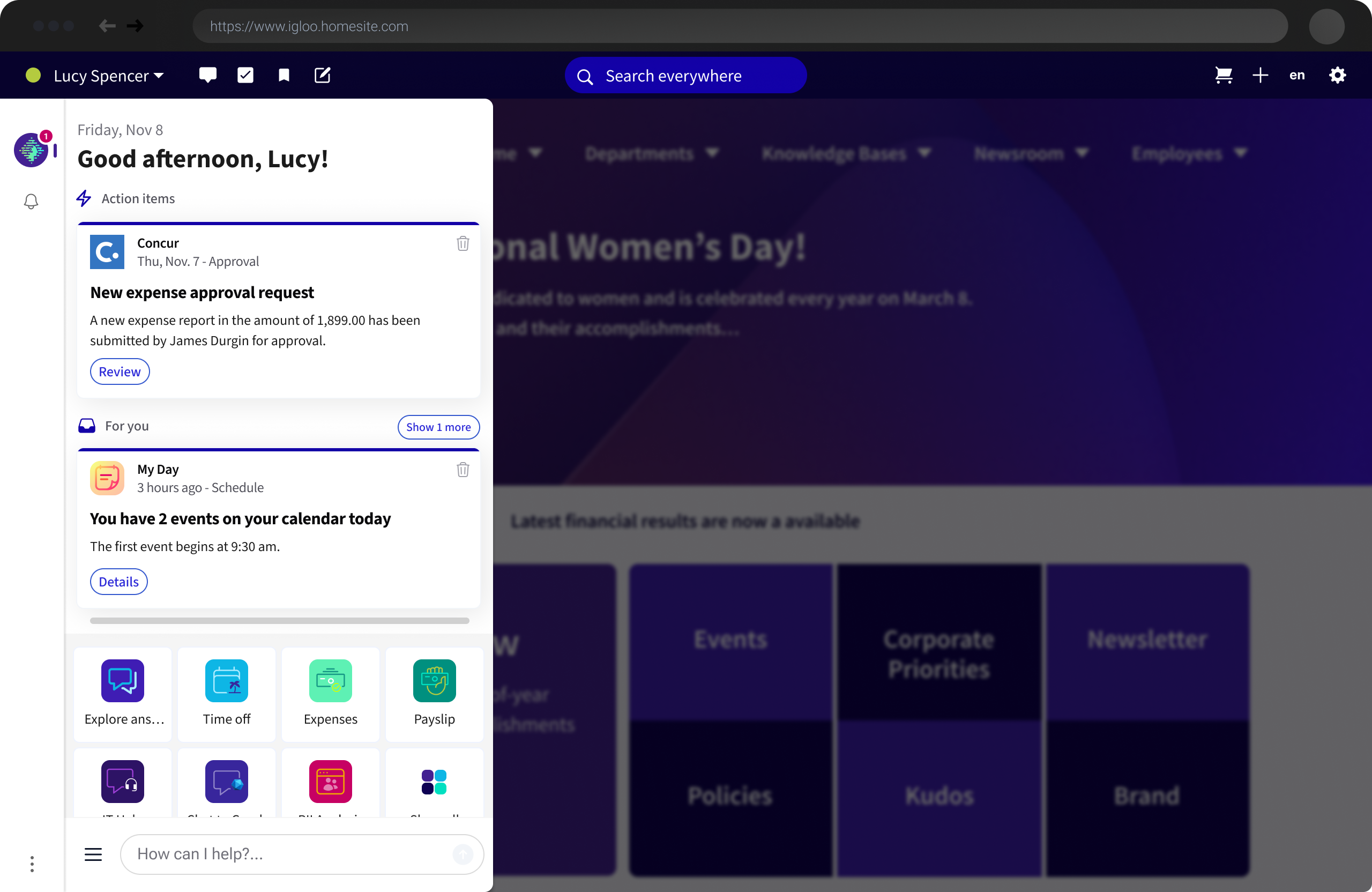Introducing the modern toolbar experience for the Workgrid AI Assistant. The latest release includes the same functionality users know and love with a modern look and feel. The toolbar client enables organizations to embed the AI Assistant onto their company intranet as a modern toolbar that centralizes information and tasks from your existing systems.
The toolbar experience includes:
A single view of the content that matters to employees including To Dos, To Knows, and Apps in a single glance
An easy-to-digest notifications view that let’s employees dive deeper and better manage notifications
A user-friendly conversational interface to ask questions and access apps
Workgrid Toolbar Feature Summary
The latest enhancements to the toolbar include features that make accessing and digesting information within the AI Assistant even easier. A simple navigation eliminates toggling between views while a briefing experience helps to highlight tasks and notifications that have not been addressed yet.
In addition to briefing, a new notifications inbox enables employees to easily filter and manage notifications. A red icon badge will indicate to employees the number of To Dos that need action. If all To Dos have been actioned, the badging will show as a dot to represent unread To Know notifications.
The toolbar pairs with your favorite collaboration and intranet platforms such as SharePoint and Igloo Software, helping to increase intranet engagement, boost communications, and simplify interactions with complex business systems for a more productive workforce.
Explore More: Download Toolbar Overview Guide
A Multi-Channel Solution
Toolbar is just one of the clients employees can use to access the Workgrid AI Assistant at work. Additionally, Workgrid is available as a web client, browser extension, and in Microsoft Teams. By delivering tasks and information across the digital workplace, Workgrid ensures that employees are kept in the know without ever having to leave the flow of work.
Learn More: Workgrid Channels
Meeting You Where You Are on Your AI Journey
Workgrid provides comprehensive solutions to support organizations at any stage of their AI journey. Whether a company is just beginning to adopt AI or seeking to explore more advanced AI use cases, Workgrid offers the necessary tools to meet their needs.
The AI Assistant Toolbar is a valuable solution that incorporates AI functionality at various levels for organizations. Designed to assist employees in completing their work, the Toolbar enables easy access to smart notifications, streamlines work processes, and provides quick access to information from third-party systems. Importantly, employees can achieve these benefits without relying solely on AI, as non-AI apps are also available on the Toolbar.
For customers seeking to implement more advanced AI-powered capabilities, the Toolbar offers a diverse range of AI use cases. These include leveraging generative AI to assist in drafting presentations and the ability to extract information from PDF documents that may otherwise be difficult to locate. With the Toolbar, organizations can harness the power of AI to enhance productivity and efficiency in their daily operations.
![[asset] Toolbar 2.0](https://images.ctfassets.net/z7p73u8c0thn/11ks9XiomCzauaNzQGqXot/78372d497079a75f804e60a5369013a3/Toolbar_2.0.png?w=1200&h=675&q=60&fm=png&bg=transparent)
Take a Tour: Explore the Workgrid AI Assistant at your own pace. This clickable guided tour highlights AI Assistant use cases and the toolbar client.